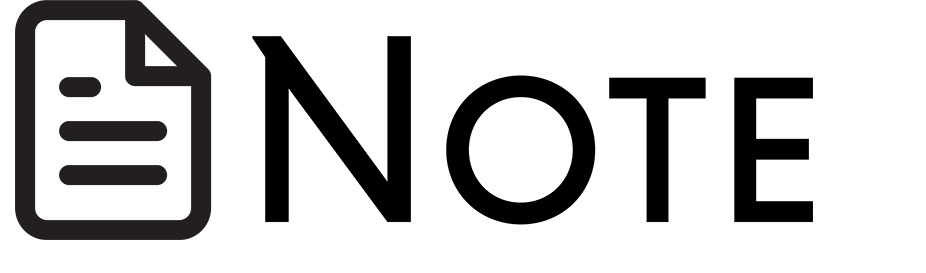when the parent unit is idle.
when the parent unit is idle.Every time the parent unit is turned on, it displays a baby unit in SINGLE-CAM mode. If there are two or more baby units in your system, you can also monitor your baby in PATROL mode.
| SINGLE-CAM | The screen displays image of a single baby unit in full screen. |
| PATROL | A single cam view that transits to a different baby unit every 10 seconds. |
To switch from SINGLE-CAM to PATROL mode:
 when the parent unit is idle.
when the parent unit is idle. is automatically chosen, press
is automatically chosen, press  or
or  to open the submenu.
to open the submenu. or
or  to choose
to choose  , and then press
, and then press  to enter PATROL mode to alternately view the image from one baby unit to the next one in every 10 seconds.
to enter PATROL mode to alternately view the image from one baby unit to the next one in every 10 seconds.Tap the video to see how to switch to PATROL mode.
To switch from PATROL to SINGLE-CAM mode:
 when the parent unit is idle.
when the parent unit is idle. is automatically chosen, press
is automatically chosen, press  or
or  to open the submenu.
to open the submenu. or
or  to choose a camera, and then press
to choose a camera, and then press  to enter SINGLE-CAM mode.
to enter SINGLE-CAM mode.Tap the video to see how to switch to SINGLE-CAM mode.